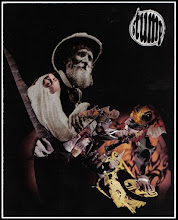i'll try to make this short and simple... but knowing me i'll go off subject.
if there is a "try" link on a post, it's a label or artist supported free download and you should click it go to their sites to download the album... other than those posts, i upload what i'm listening to into my mediafire folder... and you can click the (in the file pile) link on posts from after april 15th, 2010 and search for my personal uploads there... click show descriptions in the left column to make things easier on my mediafire page and enter the few beginning letters of a post title in the search box there and what you're looking for should pop up easily... for films and documentaries that are easily available, i'll put a link to where you can search for a torrent of the type of format you perfer and provider. if you need more help continue reading the old instructions page below...
below is a link to my shared files if you would like to borrow something.
www.mediafire.com/sharingisnotacrime
if you "borrow" something and like it... go buy it and support the artists involved... buy links on the pages aren't always links to the best available prices, but they are the cheapest pricings that i found on the days of my posts for people that live in the states... if you have the money though and it's still available, the best thing to do is get it from your local independent record store or direct from the artist... myspace pages and bandsites are always posted when available... you can get digital anywhere for free... so why not buy the vinyl?
if you are new to mediafire or don't understand my filing system... look at the image below and follow the numbered directions for easy file finding... if you need to see it larger just click it.
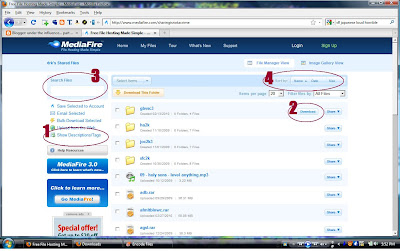
if you clicked this link - www.mediafire.com/sharingisnotacrime - a new tab should have opened and you should be at a page that looks kind of like the image above.
1. click to show the file descriptions... all the titles of my blog posts appear and the labels on the folders... artists and their projects that have over three files uploaded i started putting in their own folders.
2. when you roll over a file the download button appears.
3. search: makes finding the file easy... just type in a little of what you're looking for and it'll start sorting... say if you were looking for the beatnik filmstars just type in "beatn" and the files'll sort out... some times if you start typing in more than one word it won't give you what you want so keep it simple for best results.
4. click to sort so you can browse by name or date... if you want see last uploaded or browse alphabetically, you can type a dash (-) in the search box and all the files will show since the descriptions almost all have dashes... this is the only way it really works good now for browsing that way since i started separating into folders.
below is how the page looks after clicking the "show file descriptions" and the "sort by: date" buttons.
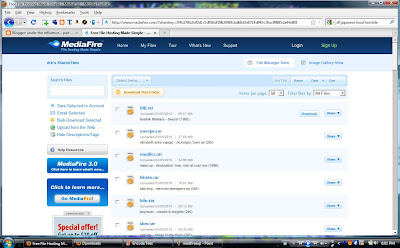
all files are in folders packed in (.rar) files.
i convert almost all my vinyl, cassettes, mp3s, flacs, cds, and other audio sources to 160kbps mp3 files unless it is from an internet source or artist supply less than that, which in that case, it is what it is.
if you like what you've borrowed you should go out and buy the original works and support the artists involved... i don't upload movies anymore unless it's not easily available... links for good torrent and file searches are on the sidebar.
that's all.
any requests or questions... just ask.
listen with an open mind.
enjoy.
later.
-drk
p.s. if you want to see the old feed for from the old deleted blog... click here... http://www.google.com/reader/shared/stumpdrk... most of the links are still active... if you need a re-up, let me know.